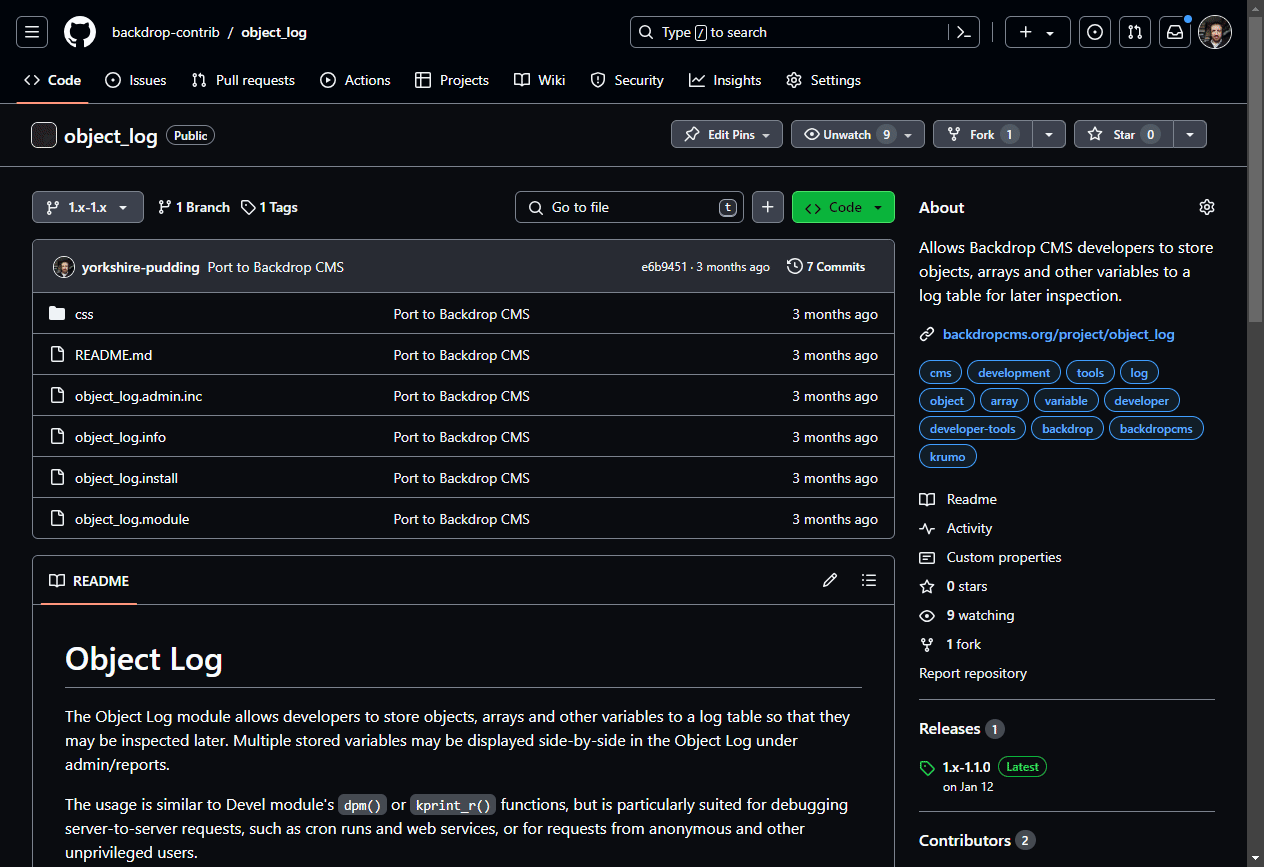Translating Backdrop CMS
Without any special action, the Backdrop CMS user interface is presented in English. But of course the system can also be operated in other languages, e.g. Arabic, French, Hebrew, Persian, Spanish, Swedish, and many more.
In this session let's talk about,
- how to equip a Backdrop website's user interface with multiple languages,
- which tools can be used to translate the user interface individually,
- how to help improve translations for the community on the Backdrop translation server.