OBS Studio is a live streaming software solution that was originally aimed at streaming game sessions live to Twitch and Youtube etc...
OBS has come a long way in the prevailing years and is now an excellent Free solution for streaming live video, whether that is a webcam, live production or for recording a presentation before editing and upload to Youtube or other video platforms.
You can stream live to a plethora of platforms including Facebook, Twitch, Youtube, MixCloud, PlayDJ and any other platform where a webcam or an RTMP stream is ingestable.
In this presentation, I'll be showing you how to set up OBS as a virtual webcam where you can add text, graphics, videos, screen capture and even live websites to your presentations to help give your presentation that WOW factor.
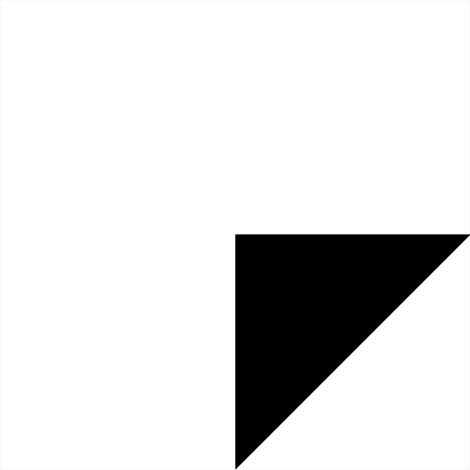
Comments
I'm really looking forward to learning more about how to use OBS with Zoom. Steve (DrAlbany) has done some impression things during Zoom meetings and at the last Backdrop LIVE.
Hopefully, we'll get to see the bunnies again.
I've been using OBS studio to create my Simplo screencasts. What I've learned is that OBS is not a good tool for editing video, I'm using KdenLive for that (as a Linux user). I'd be interested in feedback or alternatives to the process I'm using of combining OBS and KdenLive.